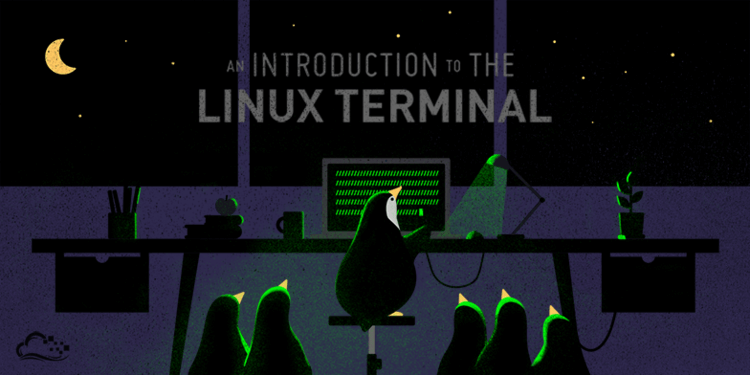
چگونه terminal را باز کنیم
کلید های میانبر
Ctrl + Alt + tمدیریت فایل ها و فولدر ها
اطلاعات سیستم
date
cal
uptime
w
whoami
finger user
uname -a
cat /proc/cpuinfo
cat /proc/meminfo
df -h
du
freee
کلید های ترکیبی
Enter → Run the command
Up Arrow → Show the previous command
Ctrl + R → Allows you to type a part of the command you're looking for and finds it
دستورات راهنما
apropos subject
man -k keyword
man command
man -t man | ps2pdf - > man.pdf
which command
time command
whereis app
which app
جست و جو
grep pattern files
grep -r pattern dir
command | grep pattern
locate file
find / -name filename
find / -name ”*filename*”
locate filename
updatedb
which filename</strong></em>
grep TextStringToFind /dir
مجوز های فایل
chmod octal file , 4 → read (r), 2 → write (w), 1 → execute (x)
chmod 777 → read, write, execute for all
chmod 755 → rwx for owner, rx for group and world
برای اطلاعات بیشتر man chmod.
فشرده سازی
tar cf file.tar files file.tar
tar xf file.tar
tar czf file.tar.gz files
tar xzf file.tar.gz
tar cjf file.tar.bz2
tar xjf file.tar.bz2
gzip file
gzip -d file.gz
نمایش
/etc/rc.d/init.d/lpd start
/etc/rc.d/init.d/lpd stop
/etc/rc.d/init.d/lpd status
lpq
lprm
lpr
lpc
man subject | lpr
man -t subject | lpr
printtool
شبکه
ifconfig
iwconfig
iwlistiwconfig
ping hosthost
whois domain
dig domain
dig -x host
wget file
wget -c file
SSH
ssh user@host
ssh -p port user@hostport as user
ssh-copy-id user@host
مدیریت کاربران
adduser accountname
passwd accountname
su
exit
مدیریت فرآیند ها
ps
top
kill pid
killall proc
bg
fg
fg n
نصب نرم افزار:
1:
sudo apt-get update (to get the latest version)
sudo apt-get install software-package-name
2:
sudo add-apt-repository ppa:.....whatever_it_is
3. then run this command (must)
sudo apt-get update
3:
./configure
make
make install
chmod +x configure
dpkg -i pkg.deb
rpm -Uvh pkg.rpm
4:
chmod +x filename.sh </p>
./filename.sh or sudo ./filename.sh
5:
chmod +x filename.run</p>
./filename.run or sudo ./filename.run
خاموش و روشن
shutdown -h now
halt
shutdown -r 5
shutdown -r now
reboot
startx
پیشنهاد هایی برای مطالعه
❝Cheat sheet is very fast way learning❞
<p>Cvak iranian linux was from isfehan and lpic1 cheatsheet sample</p>
Cheat-Sheets.org → All cheat sheets, round-ups, quick reference cards, quick reference guides and quick reference sheets in one page. The only one you need.
Tutorial: The best tips & tricks for bash, explained → Linux Tutorial Blog / Quality Linux tutorials without clutter
LinuxCommand.org → Learning the shell, Writing shell scripts, Script library, SuperMan pages, Who, What, Where, Why
LinuxManPages.com → General commands, System calls, Subroutines, Special files, File formats, Games, Macros and conventions, Maintenence commands, Most Popular Man Pages
Linux Man Pages from die.net → Man pages are grouped into sections, to see the full list of Linux man pages for a section, pick one. Or you can browse Linux man pages by name; choose the first letter of the name of the Linux command, function, or file you are interested in.
Linux Newbie Guide: Shorcuts and Commands → Linux essential shortcuts and sanity commands; Common Linux commands - system info; Basic operations, network apps, file (de)compression; Process control; Basic administration commands, accessing drives/partitions; Network administration tools, music-related commands, graphics-related commands.
Sudo Manual Pages → Sudo (su "do") allows a system administrator to delegate authority to give certain users (or groups of users) the ability to run some (or all) commands as root or another user while providing an audit trail of the commands and their arguments. For more information, see the introduction to Sudo. Sudo is free software, distributed under an ISC-style license.
LinOxide.com → Linux Commands Cheat Sheet in Black & White
میتوانید بازی زیر را انجام دهید و در صورت پیروزی دستور لینوکسی را یادبگیرید
حداکثر 3 بار مجاز به پرتاب تیر هستید